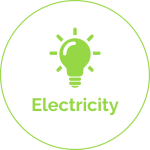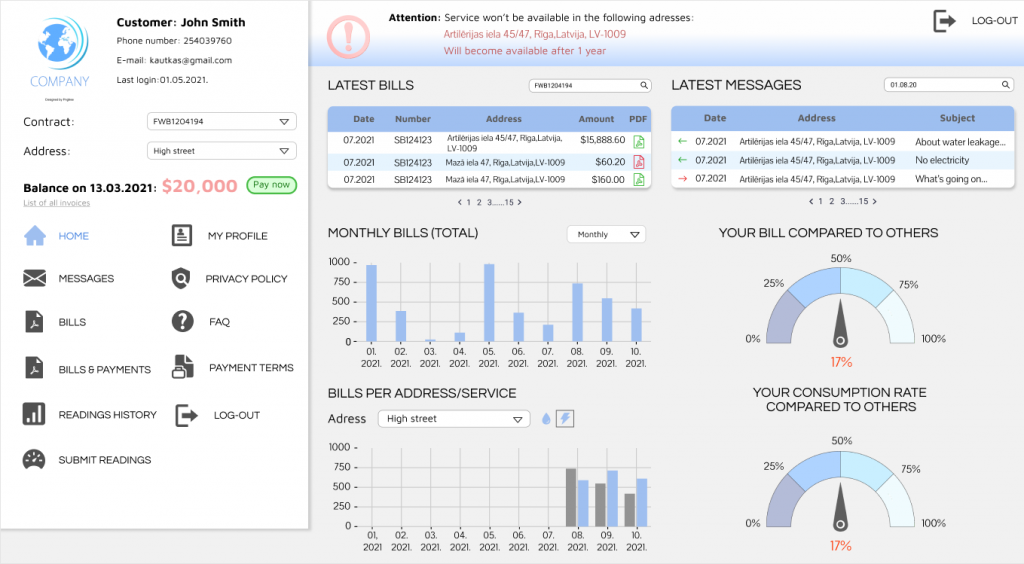| Integration capability | Status |
| Dynamics 365 API endpoint | Available if the base application objects are unchanged |
| Outlook Add-in | Available |
| Power BI | Available if the customer has a Power BI license |
| Power Automate | Available if the customer has a Power Automate license |
| Power Apps | Available |
| Microsoft 1st party integration apps included: | Yodlee, Quick Books, OCR, AMC, and others, but in many cases the partner must set up a separate agreement with these service providers |
| Azure machine learning | Available if the partner has an Azure ML subscription |
| Integration with Dynamics 365 Sales | Available |
| Microsoft Graph | Currently under evaluation |
| Accountant Hub | Available in specific countries |
| SkyBill MDM module | For smart meter data mapping |
| Payment gateways in SkyBill | Stripe, PayPal, Payzee, First Data, others available on request |
| Custom-made APIs | We can make APIs for any information field in the system to be pushed or pulled to 3rd party systems |